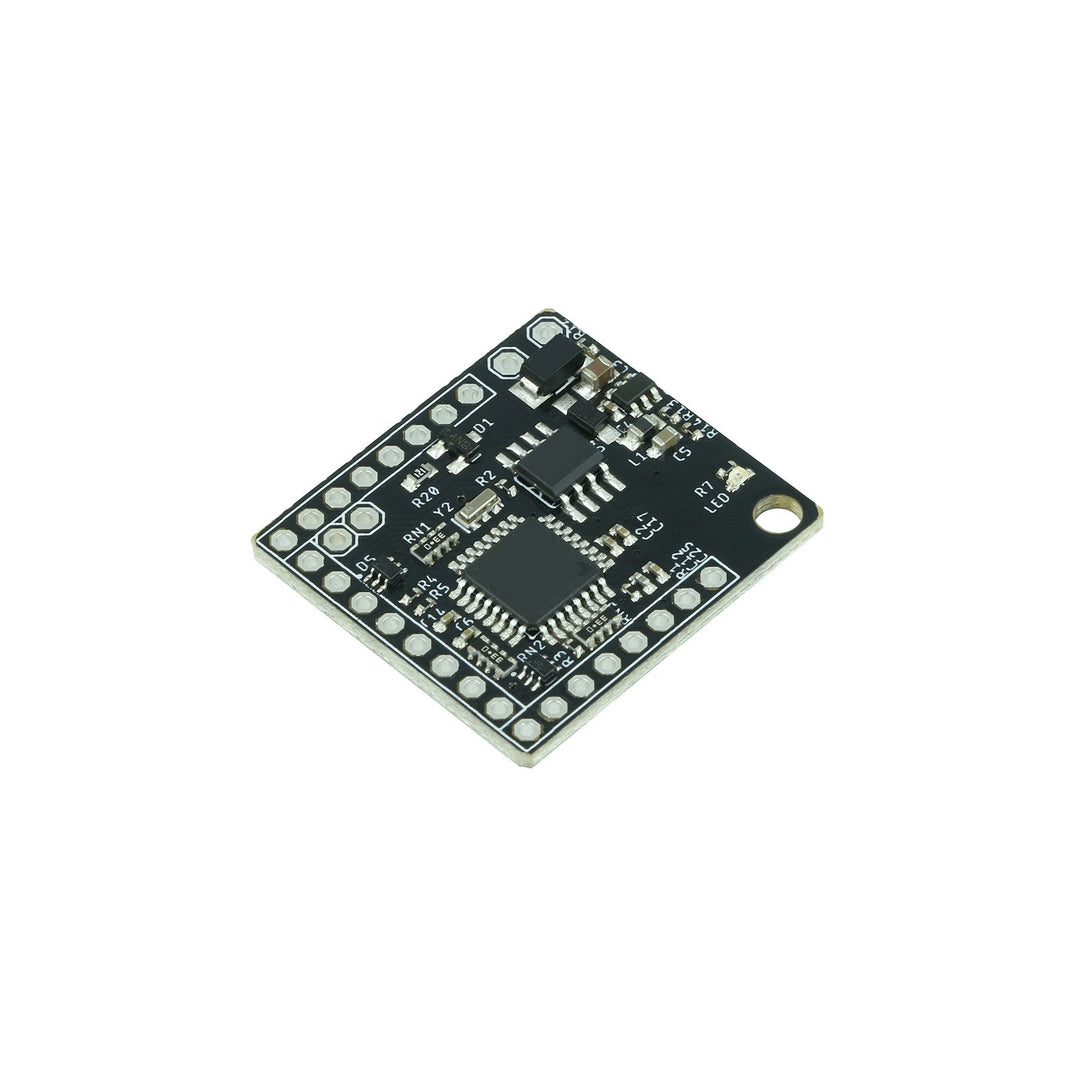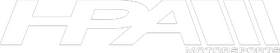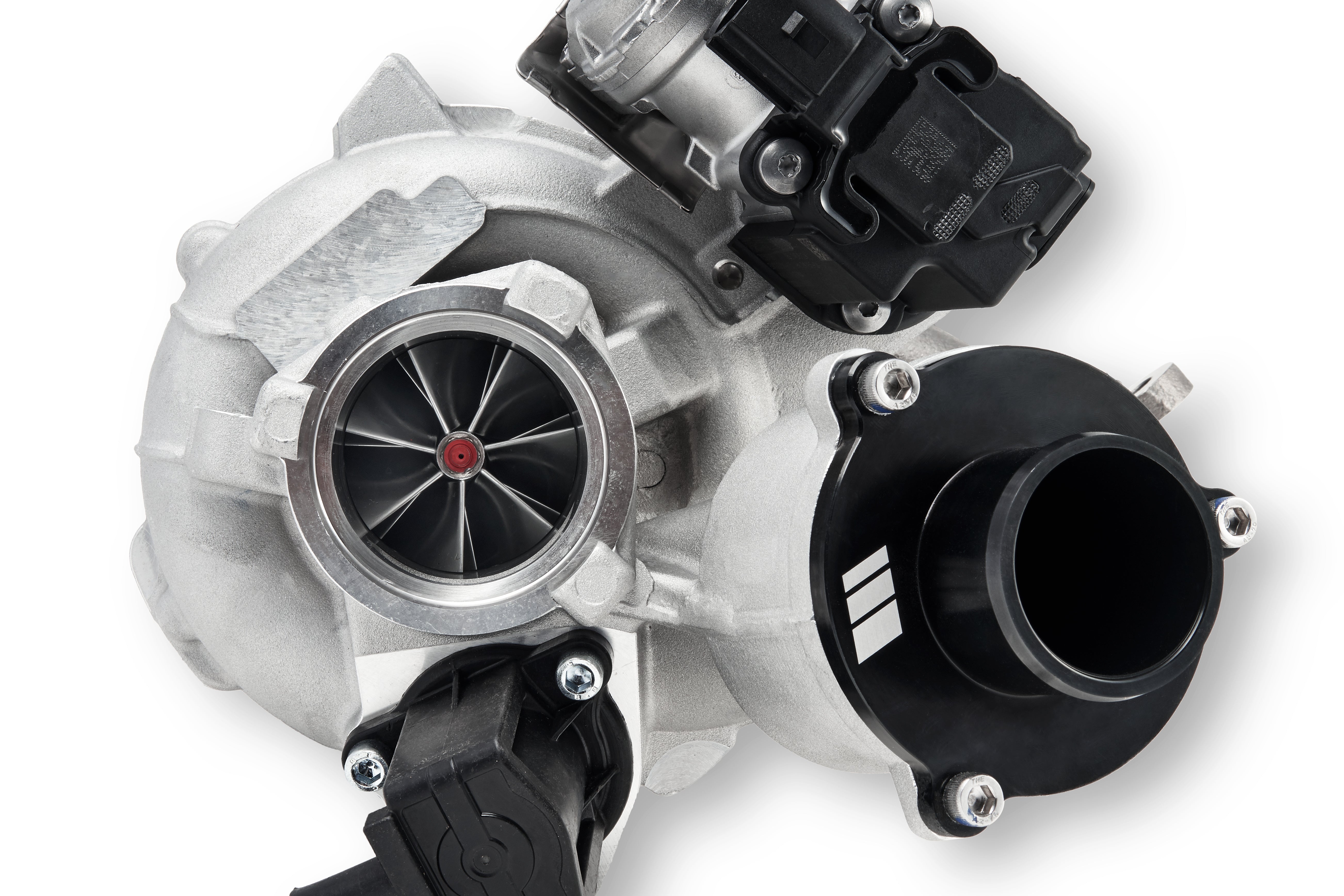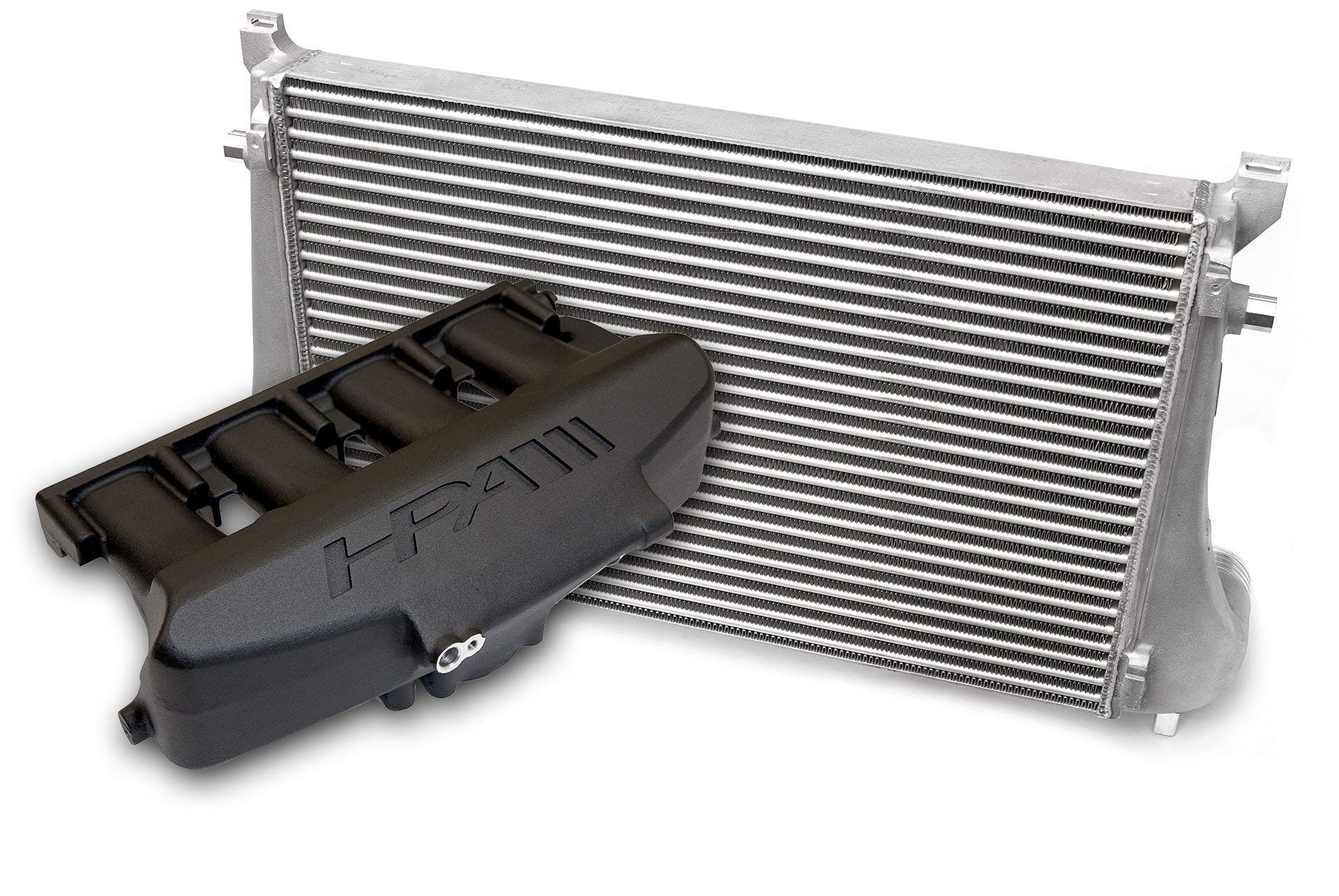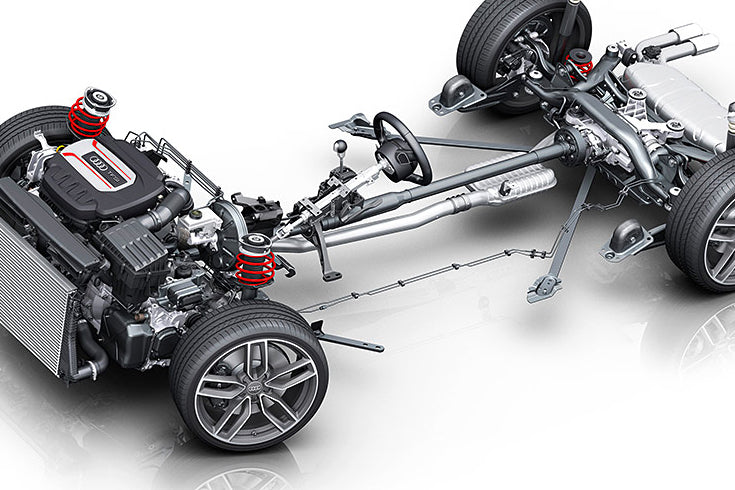The following values can be adjusted via Can Bus:
| Data CAN ID: |
with which Can Id the data is sent |
default: 0x700 |
| Configuration CAN ID: |
with which CAN Id the board can be configured - RESTART required |
default: 0x70A |
| Frequency: |
with which the data is sent via the CAN bus in milliseconds |
Default: 10ms = 100Hz |
| Can Bus Speed: |
1=125kbps, 2=250kbps,3=500kbps,4=1Mbit - RESTART required |
Default: 3 = 500kbps |
| Mode: |
0=default, 1=EMUv3, 2=Haltech IO12B, 3=Haltech IO12A+B, 4=Motec |
Default: 0 |
| *Smoothing: |
smoothing of the analog inputs, configurable for each input (0-6) |
Default: 1 |
*from software version 3
Byte 0+1 are always 0x0C and 0x0A
Byte 2 feature starting with 0x0A
Features:
can id: 0x0A (high byte) + 0x0B (low byte)
config can id: 0x0C (high byte) + 0x0D (low byte)
frequency: 0x0E
can bus speed: 0x0F
mode: 0x10
can id RX: 0x12 (high byte ) + 0x13 (low byte) from CFE18 v0.8
Example 1: change data can id to 0x600
| can id |
bytes 0 |
bytes 1 |
byte 2 |
byte 3 |
byte 4 |
byte 5 |
byte 6 |
byte 7 |
| 0x70A |
0x0C |
0x0A |
0x0A |
0x06 |
unused |
| 0x70A |
0x0C |
0x0A |
0x0B |
0x00 |
unused |
Example 2: change frequency to 50Hz (20ms = 0x14 in hex)
| can id |
bytes 0 |
bytes 1 |
byte 2 |
byte 3 |
byte 4 |
byte 5 |
byte 6 |
byte 7 |
| 0x70A |
0x0C |
0x0A |
0x0E |
0x14 |
unused |
Example 3: change can bus speed to 1Mbit
| can id |
bytes 0 |
bytes 1 |
byte 2 |
byte 3 |
byte 4 |
byte 5 |
byte 6 |
byte 7 |
| 0x70A |
0x0C |
0x0A |
0x0F |
0x04 |
unused |
Example 4: change mode to EMUv3
| can id |
bytes 0 |
bytes 1 |
byte 2 |
byte 3 |
byte 4 |
byte 5 |
byte 6 |
byte 7 |
| 0x70A |
0x0C |
0x0A |
0x10 |
0x01 |
unused |
Example 5: change smoothing on AIN1 to 4 (=16)
| can id |
bytes 0 |
bytes 1 |
byte 2 |
byte 3 |
byte 4 |
byte 5 |
byte 6 |
byte 7 |
| 0x70A |
0x0C |
0x0A |
0x14 |
0x04 |
unused |
(0x14 = AIN1, 0x15 = AIN2, 0x16 = AIN3, 0x17 = AIN4, 0x18 = AIN5, 0x19 = AIN6, 0x1A = AIN7, 0x2B=AIN8)